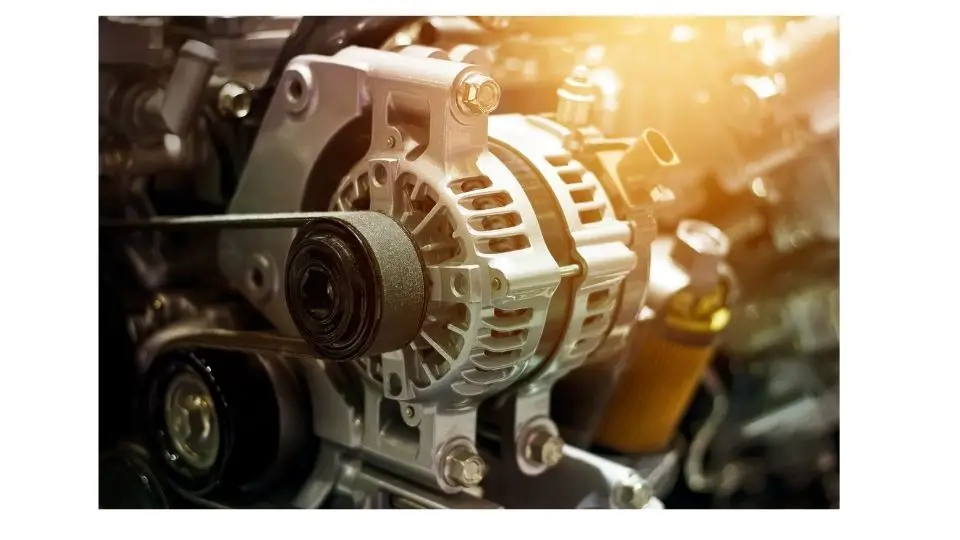The Chevy anti-theft system is a safety feature built to protect your Chevy from theft and vandalism. However, while this can give you peace of mind, it can also bring pain. Technically, when the anti-theft system is activated, your car is rendered immobile until the alarm goes off. Invariably delaying certain movements you might want to make.
Well, if you’re or ever get caught in this web, it’s comforting to know that you’re not alone. This issue has made rounds around several automotive forums, with people seeking help. So, in this article, I will answer the question: How do I reset my Chevy anti-theft system as well as other issues regarding the Chevy anti-theft system.
How the Chevy anti-theft system works

Your Chevy is usually controlled by a key fob specifically programmed for it. If it perceives that another key is trying to gain access to any part of your car, the anti-theft system will be activated, preventing your car from starting.
However, it does all these passively, that is, without your input. When the car is on, the anti-theft system automatically goes off, and when the car is off, it turns on automatically.
How to reset the anti-theft system on a Chevy
Your Chevy’s anti-theft system is controlled by your car’s computer and works via an electric circuit that disconnects if it senses anything suspicious. Invariably triggering the alarm.
When activated, the system will think someone is trying to steal your car and prevent your car’s engine from starting.
To fix the issue, follow any of these steps to reset your Chevy anti-theft system.

Method 1: The ignition method
- Unlock the car and place the key in the ignition
- Put the car in accessory mode (accessory mode means your car’s electrical accessories like the radio, and headlights are on, but the engine remains off)
- Let the key remain in ignition until the anti-theft light no longer flickers (this should take about ten minutes)
- Immediately the light goes off, remove the key from the ignition and take off the key.
- Wait for about ten seconds and insert the key again. Your Chevy should start now without any fuss.
Method 2: using the car door
If the first method doesn’t work, you can try this. This method is especially useful if you have only a keyless start, that is, no ignition hole. Here, you should have a key in your key fob.
- Stick your car’s key into the driver’s side door and hold it down for about thirty seconds. By doing this, you’re telling the system that you have the right key to your car.
- Release the key from the door
- Immediately your car recognizes the key; you should be able to enter your car and start your engine.
Method 3: Resetting your car’s computer
If both methods don’t solve it, refer to this:
- Pull out the negative battery terminals for about thirty seconds
- Tighten the cables back; this should reset the computer
- After this, the light should stop blinking and allow you to start your car easily.
Method 4: change the key fob
Sometimes, changing the key can help get rid of the light. Generally, your key fob has a built-in chip that helps send a code to the alarm when the key is in ignition. The chip, however, won’t work if the key is damaged or broken. So, if you already have a spare programmed into your car, use it to start it.
However, if all methods above do not work or the system gets reactivated, you may need to scan the body control module for error codes to know what’s going on. Alternatively, you may need to reach out to a Chevrolet dealership. There are likely other issues with your car’s computer. You may need to get your car fob reprogrammed.
How to turn off theft deterrent system Chevy Impala
These methods above will likely work for many Chevy models; however, it may not suffice for a Chevy Impala. To reset the anti-theft system in a Chevy Impala, a master reset can surface if the system was triggered due to a glitch.
Remember, a number of other reasons, including faulty doors, ignition lock cylinders, and truck switches, can trigger the anti-theft system in your Impala:
- Disconnect the negative and positive battery terminals.
- Rub the cables against each other for about a minute.
- Shut all doors and trunk.
- Wait for about thirty minutes.
- Reconnect the battery cables, starting with the positive terminals.
- Using the key fob, lock and unlock the vehicle. In the absence of the fob, you can use your key.
- Enter the car and start the engine.
Sometimes, even changing your fob battery can help if a faulty fob battery is the issue. Best, just have your car scanned for fault codes to pinpoint the exact issue activating the system.

What triggers the Chevy anti-theft system
There are a couple of things that could trigger your anti-theft system. It could be a bad or dead car battery, a dead or weak key fob battery, or a broken immobilizer. A power surge or being rear-ended can also activate the system. The system can also be activated because of the inability of the anti-theft system to recognize the key due to bad programming or other damages.
Others include wrong connections or wiring, anti-theft module failure, damaged or outdated anti-theft system, blown fuse, etc. If you don’t know why your Chevy anti-theft system keeps activating, you may need a diagnostic tool to detect the issue or have your car towed to a Chevrolet dealership.
Conclusion
With the question, how do I reset my Chevy anti-theft system, answered, you should be able to turn off the anti-theft in your Chevy effortlessly. Resetting it entails resetting your car’s computer, which can be done in several ways.
It can be as simple as leaving the key in the driver’s door for a while before removing it or disconnecting your battery terminals. If all the steps above don’t help, scan for error codes with a scan tool or take your car to a Chevy dealership. The anti-theft light could come on for several reasons.

While growing up, I knew I had a thing for car repairs though my parents never wanted me to learn mechanics. I always visit a mechanic garage in my small neighborhood after school. As I grew older, at age 16, I got addicted to anything automotive. My parents had to enroll me in that mechanic garage since giving up was never an option for me. As a dedicated mechanic who got into the industry from an early age, I’m graced with an addiction to diagnosing and rectifying automotive problems with ease.