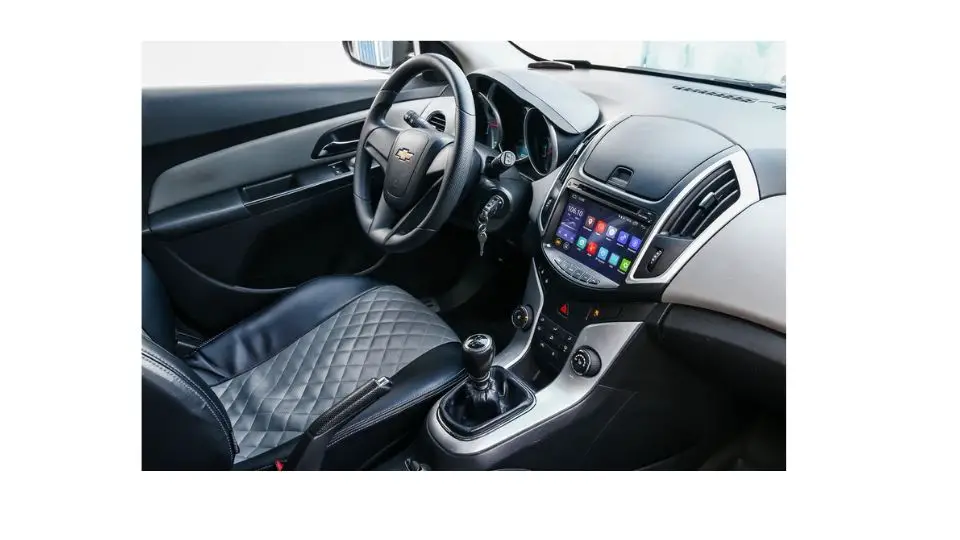Is your Chevy MyLink not working properly? The Chevy MyLink feature is an ingenious addition to Chevrolet vehicles. In this post, we will be looking at this issue to see what you can do about your MyLink service not working as it should.
If your Chevy MyLink system is refusing to pair with your phone, for example, or won’t respond even when paired with it, there are several things that you could try in order to get it working again. It can be frustrating but there is hope.
If your Chevy MyLink is not working properly, you will need to un-pair and then re-pair your device and the system. IF that doesn’t work, opening and shutting the door will cause the system to reconnect to your device. If this fails, you may need to reset the MyLink system to factory settings.
First off, let’s take an in-depth look into this issue and establish what exactly Chevy’s MyLink is.
What is Chevy MyLink?
Chevy MyLink is an in-built technology that is in Chevrolet vehicles. It helps with several things which include navigation, entertainment, and other features.
It utilizes Bluetooth in order to be able to connect to devices such as smartphones. There is also a USB feature that allows you to connect via data cable. Other than these features, you also get things like the Teen driving mode that helps you monitor how your tens are driving by providing a report.
It also has features that will limit the volume of the radio or mute it if the front passengers do not have their seat belts on. With MyLink, you will also be able to connect to the internet via hotspot, access several radio stations, download audiobooks, listen to podcasts, and many other things.
It’s a full-featured system and if you get used to it, it can be a huge inconvenience when it stops working. In the next section, we will be looking at the possible causes for your Chevy MyLink not functioning properly.
Why won’t my Chevy MyLink Connect to my phone?
If you are trying to connect to the Chevy MyLink system with your smartphone for the first time, there are a few issues that could be the cause of this. Firstly, it has to do with your phone’s compatibility.
Your phone may not simply be able to connect to the system especially if it is running old software. MyLink is able to connect to Apple and Android Smartphones.
It may happen that if you have older versions of the operating systems on these phones, the MyLink system will not be able to connect with them.
Upgrade your smartphone OS then try again. If this was the problem, your phone will connect to the MyLink system. If it doesn’t, you may want to explore the following steps before calling it quits.
How do I fix my Chevy MyLink?
Steps to Take if Chevy MyLink Won’t Connect to My Device If you are facing problems with the Chevy MyLink system and your device is compatible and up to date, you could try out several options.
The first thing and the easiest, especially if you have paired your phone to MyLink before is to restart your phone as in the previous tip. This often solves the problem. If it fails, try the net step which is opening then closing the door to your Chevy. When you do this, it forces your Chevy to MyLink to reconnect all devices.
At this point, your device will link up to the system again. If this fails, the next option may be to reset the MyLink system altogether. Bear in mind that this will be a complete system reset restoring it to factory mode. You will lose any settings that are already on the system. Only do this as a last resort.
How do I Pair a Device on Chevy MyLink?
Since Chevy MyLink is primarily software-based, most updates can be downloaded online. To perform an App update, follow the following steps:
- Press the phone on the MyLink home page
- Next, select “Pair Device”
- On the Bluetooth selection menu, select “Chevy MyLink”
- You will see a PIN pop up on your phone
- A prompt will then appear on your MyLink screen. Pick “Yes” and you are done.
Is Chevy MyLink Free?
Chevy MyLink is subscription-based and costs $39.99 per month. With the subscription, you receive unlimited 4G LTE internet, turn by turn, and connected navigation. The connection applications are, however, free. They can be downloaded on the Apple or Android app stores.
Conclusion on Chevrolet Mylink Troubleshooting
The Chevy MyLink system is definitely a major innovation when you look at it. It offers convenience and a lot more features that we did not touch on in this post. When it malfunctions in any way, simply follow the steps outlined in this post and you should be able to fix it. In cases where the system has shut down altogether, you may need to have a technician take a look at it.

Tomas is a retired Chevy Auto Technician that brings decades of hands-on experience and expertise to the table. He’s also a father to two incredible daughters. He enjoys using his knowledge and experience to help you solve and find reliable information on Chevrolet vehicles. Whether it’s troubleshooting engine problems or providing tips for maintenance, Thomas is committed to helping Chevy owners keep their vehicles running smoothly and safely.