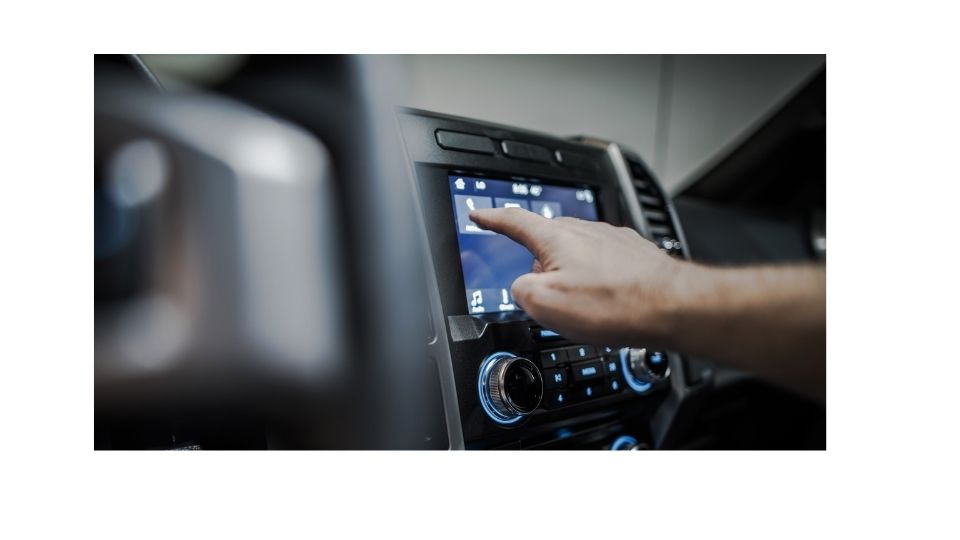If you want to know how to reset your Chevy Equinox radio then you are in the right place. In this article, I am going to be covering how to do that and the situations that require you to reset your Equinox radio.
For all the benefits that technology brings, it also comes with its own set of challenges that will need to be navigated. In the case of the Chevy Equinox Model, there are several known issues that arise and other lesser-known ones that you will need to navigate.
How you reset the radio on a Chevy Equinox will depend on the model year as the systems are somewhat different.
Why is my radio not working in my Chevy Equinox?
There are several possible causes for a faulty Chevy Equinox radio. These include:
- A bad fuse
- A short
- Bad or defective wires
- Faulty dimmer
These are the most common go-to options when you are troubleshooting this problem but in some cases, the software may get corrupted or glitch and ultimately prevent the radio from functioning as it should. In such scenarios, you will need to perform a system reset which should get things up and running again.
What Does it Mean to Reset My Chevy Equinox Radio?
I’ve already stated how the software in the Equinox radio can tend to glitch. This could be due to a conflict between different apps or with your particular user settings.
In order to set things right again, you may need to set to revert to default or factory settings. When you do this, you are basically returning the radio back to its original settings and basically starting over with a clean canvas.
Besides the noted reasons where you want to fix a fault, you may also reset the radio in situations where you are selling or gifting someone your car. You will be removing your presets so that they get to set up their own.
How Do You Reset the Radio on a Chevy Equinox?
As already hinted at earlier on in this article, there are different ways of resetting your Chevy Equinox radio and they basically fall into two classifications. You can reset for old models or for new ones.
Resetting Radio For Old Chevy Equinox
The radios in older Chevy Equinox models are reliant on manual controls and require a specific sequence in order to reset the radio.
- Step 1: Turn the key to ON
- Step 2: Hold down the HR button
- Step 3: Hold down the MIN button
This process will reset the radio to factory settings.
Resetting Radio For Newer Chevy Equinox
If your Chevy Equinox is a newer model, you will have to follow these steps in order to perform a system reset.
- Step1: Press the HOME button
- Step 2: Press SETTINGS
- Step 3: Press on SYSTEMS tab
- Step 4: At the bottom of page, press RETURN TO FACTORY SETTINGS
- Step 5: The Radio Reverts to stock settings
How to Hard Reset a Chevy Equinox Radio
An alternative method to the ones above is to do a hard reset of the radio. IF the above fail you can try this method. Some would argue that t is actually the simpler way to do this.
This method involves removing the positive terminal of the battery for about 5 minutes to an hour. Doing this allows all the stored power to drain out of the radio meaning that it loses its stored memory leading to a reset. When you do this, the radio will naturally revert to factory settings thereby solving your problem.
What to Do if the Above Does Not Work
If you try the methods described here and you still fail to reset your radio, you will need to consider the possibility of a totally different issue being the cause.
In such instances, if you have the technical know-how, you may need to look into the possibility of opening it up to check the wiring. If not, you will have to call in a qualified technician to have a look at your radio to establish the exact cause of the problem.
Conclusion
If it is a case of resetting your Chevy Equinox radio, the process is pretty much straightforward. Any of the methods described here will work for you. Pick the one that suits you or if one doesn’t work, try another one. In rare cases though, you may need to call on the services of a technician.

Tomas is a retired Chevy Auto Technician that brings decades of hands-on experience and expertise to the table. He’s also a father to two incredible daughters. He enjoys using his knowledge and experience to help you solve and find reliable information on Chevrolet vehicles. Whether it’s troubleshooting engine problems or providing tips for maintenance, Thomas is committed to helping Chevy owners keep their vehicles running smoothly and safely.